Photoscape adalah software yang menyenangkan dan mudah yang dan memungkinkan Anda untuk memperbaiki dan meningkatkan kualitas foto.
Features:
- Viewer: View your folders photos, slideshow
- Editor: resizing, brightness and color adjustment, white balance, backlight correction, frames, balloons, mosaic mode, adding text, drawing pictures, cropping, filters, red eye removal, blooming
- Batch editor: Batch editing multiple photos
- Page: Make one photo by merging multiple photos at the page frame
- Combine: Make one photo by attaching multiple photos vertically or horizontally
- Animated GIF: Make one animation photo with multiple photos
- Print: Print portrait shot, carte de visite, passport photo
- Screen Capture: Capture your screenshot and save it
- Color Picker: Zoom in screen on images, search and pick the color
- Rename: Change photo file names in batch mode
- Raw Converter: Convert RAW to JPG
What's New in version 3.5:
- Supports 34 languages: English, Korean, Chinese, Traditional Chinese, German, Dutch, Spanish (Spain), Spanish (Mexico, Latin America), French, Japanese, Russian, Polish, Italian, Portuguese, Portuguese (Brazil), Portuguese (Colombian), Thai, Hungarian, Turkish, Catalan, Slovak, Czech, Norwegian, Bulgarian, Ukrainian, Swedish, Estonian, Danish, Romanian, Hebrew, Galician, Finnish, Indonesian and Arabic.
- Added Clone Stamp (Editor -> Tools Tab) video
- Added Paint Brush (Editor -> Tools Tab)
- Added Color Picker (Editor -> Tools Tab & Object Tab)
- Improved Mosaic Filter: Mosaic pixel size selectable (Editor -> Tools Tab)
- Changed Editor -> Region tab name from 'Region' to 'Tools'.
- Added 'Print Button' to Viewer and Editor.
- Added 59 travel icons, 7 face icons and 6 makeup icons.
- Photo Development Service with FOTO.COM (EU Only)
- At combine, the first photo's EXIF information would be saved.
- Photo viewer shows photos in regular sequence (a1, a10, a2, a3 -> a1, a2, a3, a10)
- Run 'Raw Converter' automatically when you drag & drop at the Photoscape welcome screen.
- Support Windows Vista, Windows 7.
- Support Multiuser Sessions.
- Stop supporting Window 95, 98 and Me. (If you are a user of Windows 98 or Me, please use Photoscape 3.4)
- Fixed minor bugs.





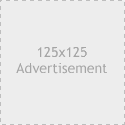











0 komentar:
Posting Komentar
Bila ada yang tidak di mengerti di postingan ini harap komentar saja. mudah-mudahan saya akan membalas komentar anda. ( Budayakan Berkomentar! )